
sponsored by
 sponsored by |
 | OSdata.com |
See also: Macintosh
Macintosh OS 6 is a desktop operating system made by Apple Computer that runs on Motorola 680x0.
OSdata.com is used in more than 300 colleges and universities around the worldFind out how to get similar high web traffic and search engine placement. |
Intended purpose
server/mainframe: small scale servers (with special software)
desktop/workstation: general desktop and content creation workstations
handheld: not appropriate
real time: not appropriate
Kind of OS: proprietary
Current Version: 6.0.8
Cost: System 6.0.8 and earlier: free
680x0 assembly language is discussed in the assembly language section.
Maximum Number of Processors: 4
Number of bits: 32 (24 bit when running on 68000)
Kernel: proprietary
POSIX: not supported
File Systems Supported: HFS, MFS, Pro-DOS, FAT, FAT32, VFAT, ISO 9660, hybrid, CD-i, Video CD, Enhanced CD, Kodak PhotoDisk, audio CD, DVD-Video, DVD-ROM, DVD-R, DVD-R/W, DVD-RAM
Graphics Engine: QuickDraw
User Interface (graphic): Macintosh ToolBox
“On an innovative system like the Macintosh, programs don’t look quite the way they do on other systems. For example, instead of carrying out a sequence of steps in a predetermined order, your program is driven primarily by user actions (such as clicking and typing) whose order cannot be predicted.” —Inside Macintosh, Volume I, page I-4b4a
Graphic Command Shell: Finder
Other:
“Macs have many advantages: ease of use, integration of OS and hardware, reliability, overall lower cost of ownership over the life of the machine, and, of course, style.” —Why Monopolies Are Bad, by Jeff Adkinsw77
“That Macintosh computers have so many advantages over PCs running Windows 95 should come as no surprise. While Microsoft has spent years trying to imitate the interface and duplicate the features pioneered on the Macintosh in the 1980s, Apple has taken the Macintosh to the next generation of personal computing. This next generation of personal computing, based on RISC processors and component software, means that Macintosh computers bring you more advanced features than PCs running Windows 95, and that those features are easier to use on Macintosh systems.
A 10-year head start is only one reason why Macintosh computers have the edge on PCs running Windows 95. The other reason is that Apple is the only major personal computer company to craft both the hardware and operating system software—together. That makes it easier for Macintosh users to start using new features.” — Apple Computerw49
After numerous requests for specific recommendations, OSdata.com now includes recommended systems for different kinds of content creation. See each individual web page for the recommendations for each field of content creation.
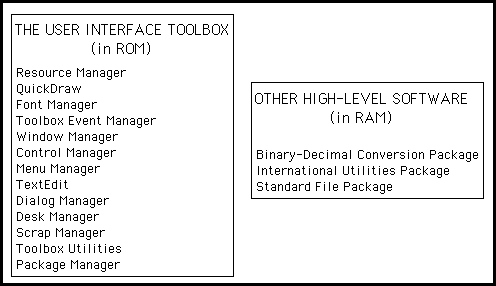 |
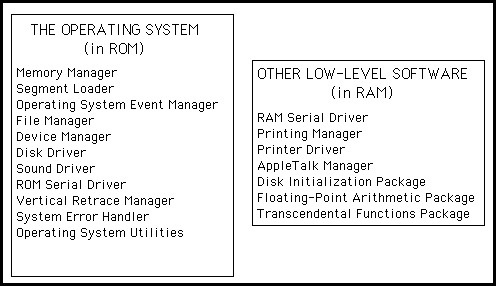 |
Inside Macintosh, Volume I, page I-10b4b
“The routines available for use in Macintosh programs are divided according to function, into what are in most cases called “managers” of the feature they support. … Most are part of either the Operating System or the User Interface Toolbox and are in the Macintosh ROM.
“The Operating System is at the lowest level; it does basic tasks such as input and putput, memory management, and interrupt handling. The User Interface Toolbox is a level above the Operating System; it helps you implement the standard Macintosh user interface in your application. The Toolbox calls the Operating System to do low-level operations. …
“RAM-based software is available as well. In most cases this software performs specialized operations (such as floating-point arithmetic) that aren’t integral to the user interface but may be useful to some applications.” —Inside Macintosh, Volume I, page I-9b4b
“The Macintosh User Interface Toolbox provides a simple means of constructing application programs that conform to the standard Macintosh user interface. By offering a common set of routines that every application calls to implement the user interface, the Toolbox not only ensures familiarity and consistency for the user but also helps reduce the application’s code size and development time. At the same time, it allows a great deal of flexibility: An application can use its own code instead of a Toolbox call wherever appropriate, and can define its own types of windows, menus, controls, and desk accessories.
“Figure 2 [below] shows the various parts of the Toolbox in rough order of their relative level. There are many interconnections between these parts; the higher ones often call those at the lower levels.” —Inside Macintosh, Volume I, page I-9b4b
![]()
“To keep the data of an application separate from its code, making the data easier to modify and easier to share among applications, the [Macintosh User Interface] Toolbox includes the Resource Manager. The Resource Manager lets you, for example, store menus separetly from your code so that they can be edited or translated without requiring recompilation of the code. It also allows you to get standard data, such as the I-beam pointer for inserting text, from a shared system file. When you call other parts of the Toolbox that need access to the data, they call the Resource Manager. Although most applications never need to call the Resource Manager directly, an understanding of the concepts behind it is essential because they’re basic to so many other operations.” —Inside Macintosh, Volume I, page I-9b4b
“Graphics are an important part of every Macintosh application. All graphic operations on the Macintosh are performed by QuickDraw. To draw something on the screen, you’ll often call one of the other parts of the [Macintosh User Interface] Toolbox, but it will in turn call QuickDraw. You’ll also call QuickDraw directly, usually to draw inside a window, or just to set up constructs like rectangles that you’ll need when making other Toolbox calls. QuickDraw’s underlying concepts, like those of the Resource Manager, are important for you to understand.” —Inside Macintosh, Volume I, page I-11b4b
“Graphics include text as well as pictures. To draw text, QuickDraw calls the Font Manager, which does the background work necessary to make a variety of character fonts available in various sizes and styles. Unless your application includes a font menu, you need to know only a minimal amount about the Font Manager.” —Inside Macintosh, Volume I, page I-11b4b
“An application decides what to do from moment to moment by examining input from the user in the form of mouse and keyboard actions. It learns of such actions by repeatedly calling the Toolbox Event Manager (which in turn calls another, lower-level Event Manager in the Operating System). The Toolbox Event Manager also reports occurences within the application that may require a response, such as when a window that was overlapped becomes exposed and needs to be redrawn.” —Inside Macintosh, Volume I, page I-11b4b
“All information presented by a standard Macintosh application appears in windows. [NOTE: information also can appear in the menu bar and can be audio.] To create windows, activate them, move them, resize them, or close them, you’ll call the Window Manager It keeps track of overlapping windows, so you can manipulate windows without concern for how they overlap. For example, the Window Manager tells the Toolbox Event Manager when to inform your application that a window has to be redrawn. Also, when the user presses the mouse button, you call the Window Manager to learn which part of which window it was pressed in, or whether it was pressed in the menu bar or a desk accessory.” —Inside Macintosh, Volume I, page I-11b4b
“Any window may contain controls, such as buttons, check boxes, and scroll bars. You can create and manipulate controls with the Control Manager. When you learn from the Window Manager that the user pressed the mouse button inside a window containing controls, you call the Control Manager to find out which control it was pressed in, if any.” —Inside Macintosh, Volume I, page I-11b4b
“A common place for the user to press the mouse button is, of course, in the menu bar. You set up menus in the menu bar by calling the Menu Manager. When the user gives a commadn, either from a menu with the mouse or from the leyboard with the Command key, you call the Menu Manager to find out which command was given.” —Inside Macintosh, Volume I, page I-12b4b
“To accept text typed by the user and allow the standard editing capabilities, including cutting and pasting text within a document via the Clipboard, your application should call TextEdit. TextEdit also handles basic formatting sych as word wraparound and justification. You can use it just to display text if you like.” —Inside Macintosh, Volume I, page I-12b4b
“When an application needs more information from the user about a command, it presents a dialog box. In case of errors or potentially dangerous situations, it alerts the user with a box containing a message or with sound from the Macintosh’s speakers (or both). To create and present dialogs and alerts, and find out the user’s responses to them, you call the Dialog Manager.” —Inside Macintosh, Volume I, page I-12b4b
“Every Macintosh application should support the use of desk accessories. The user opens desk accessories through the Apple menu, which you set up by calling the Menu Manager. When you learn that the user has pressed the mouse button in a desk accessory, you pass that information on to the accessory by calling the Desk Manager. The Desk Manager also includes routines that you must call to ensure that desk accessories work properly.” —Inside Macintosh, Volume I, page I-11b4b
“You can use TextEdit to implement the standard text editing capability of cutting and pasting via the Clipboard in your application. To allow the use of the Clipboard for cutting and pasting text or graphics between your application and another application or a desk accessory, you need to call the Scrap Manager.” —Inside Macintosh, Volume I, page I-12b4b
(for your convenience, look for this symbol ![]() marking passages about Macintosh)
marking passages about Macintosh)
After numerous requests for specific recommendations, OSdata.com now includes recommended systems for different kinds of content creation. See each individual web page for the recommendations for each field of content creation.
Please send recommendations on additional URLs to Milo.
Apple: http://www.apple.come10
(Frequently Asked Questions)
http://www.euronet.nl/users/mvdk/system_6_heaven.html “Welcome to the System 6 Heaven”
http://www.linuxrx.com/WS_Linux/OS_comparison.html “The Linux resource exchange — Operating systems comparison” LINUX, HPUX, Windows NT, BSDi, FreeBSD, IRIX, Digital UNIX, Solaris, Macintosh, OS/2, UnixWare, OpenServere83
We are working on providing a second source.
If you want your book reviewed, please send a copy to: Milo, POB 1361, Tustin, CA 92781, USA.
Price listings are for courtesy purposes only and may be changed by the referenced businesses at any time without notice.
The Little Mac Book; 5th edition; by Robin Williams; Peachpit Press; January 1998; ISBN 0201696738; paperback; 369 pages; $15.96
The Macintosh Bible; 6th edition; by Jeremy Judson (Editor), Michael E. Cohen, Sharon Zardetto Aker; Peachpit Press; August 1996; ISBN 0201886367; paperback; 991 pages; $23.96
Beyond the Little Mac Book; by Steve Broback, Robin Williams; Peachpit Press; April 1997; ISBN 0201886669; paperback; 350 pages; $18.36
The Mac Is Not a Typewriter: A Style Manual for Creating Professional-Level Type on Your MacIntosh; by Robin Williams; Peachpit Press; November 1990; ISBN 0938151312; paperback; 72 pages; $7.96
The Complete Guide to Netware 4.11/Intranetware; 2nd edition; by James E. Gaskin; Sybex; December 1996; ISBN 078211931X; paperback; $47.99; includes information on getting NetWare working with Windows, Macintosh, UNIX, and OS/2
Learn HTML 3.0 on the Macintosh; by Dave Mark, David Lawrence; Addison-Wesley Pub Co; July 1996; ISBN 0201887932; paperback; $29.95
Web Publisher’s Design Guide for MacIntosh: Your Step-By-Step Guide to Designing Incredible Web Pages; 2nd edition; by Mary Jo Fahey; The Coriolis Group; April 1997; ISBN 1576101088; paperback (with CD-ROM); 498 pages; $31.99
Learn Java on the MacIntosh; by Barry Boone, Dave Mark; Addison-Wesley Pub Co; August 1996; ISBN 0201191571; paperback (with CD-ROM); 475 pages; $27.96
The Mac Is Not a Typewriter: A Style Manual for Creating Professional-Level Type on Your MacIntosh; by Robin Williams; Peachpit Press; November 1990; ISBN 0938151312; paperback; 72 pages; $7.96
Beyond the Mac Is Not a Typewriter: More Typographic Insights and Secrets; by Robin Williams; Peachpit Press; January 1996; ISBN 0201885980; paperback; 222 pages; $13.56
Learn HTML 3.0 on the Macintosh; by Dave Mark, David Lawrence; Addison-Wesley Pub Co; July 1996; ISBN 0201887932; paperback; $29.95
Web Publisher’s Design Guide for MacIntosh: Your Step-By-Step Guide to Designing Incredible Web Pages; 2nd edition; by Mary Jo Fahey; The Coriolis Group; April 1997; ISBN 1576101088; paperback (with CD-ROM); 498 pages; $31.99
The Multimedia Production Handbook for the PC, Macintosh, and Amiga; by Tom Yager; Academic Press Professional; December 1993; ISBN 0127680306; Paperback; 382 pages; $31.96
Learn Java on the MacIntosh; by Barry Boone, Dave Mark; Addison-Wesley Pub Co; August 1996; ISBN 0201191571; paperback (with CD-ROM); 475 pages; $27.96
Foundations of Mac Programming; by Dan P. Sydow; IDG Books Worldwide Inc.; December 20, 1995; ISBN 1568843496; paperback; 708 pages; $31.99
Inside MacIntosh Overview (Inside MacIntosh); 2nd edition; by Apple Computer; Addison-Wesley Pub Co; January 1993; ISBN 0201632470; paperback; 251 pages; $19.96
C++ Programming With Codewarrior: For the Macintosh and Power Macintosh Beginner; by Jan L. Harrington; AP Professional; September 1995; ISBN 0123264200; paperback (with CD-ROM); 373 pages; $29.60
Learn C on the MacIntosh; 2nd edition; by Dave Mark; Addison-Wesley Pub Co; October 1995; ISBN 0201484064; paperback (with CD-ROM); 474 pages; $27.96
Mac Programming for Dummies; 2nd edition; by Dan Parks Sydow; IDG Books Worldwide; August 15, 1996; ISBN 0764500422; paperback; 416 pages (with CD-ROM); $23.99
Black Art of Macintosh Game Programming; by Kevin Tieskoetter; Waite Group Pr; March 1996; ISBN 157169059X; paperback (with CD-ROM); $39.99
Metrowerks Codewarrior Programming; by Dan Parks Sydow; IDG Books Worldwide; December 1996; ISBN 1558515054; paperback; 538 pages (with CD-ROM); $31.96
Codewarrior Software Development Using Powerplant; by Jan L. Harrington; AP Professional; May 1996; ISBN 0123264227; paperback (with CD-ROM); 295 pages; $24.47
The Metrowerks Codewarrior Professional Book: Streamline Mac Application Development; by Dan Parks Sydow; Ventana Communications Group Inc.; October 1997; ISBN 1566047331; paperback (with CD-ROM); $31.99
Learn Java on the MacIntosh; by Barry Boone, Dave Mark; Addison-Wesley Pub Co; August 1996; ISBN 0201191571; paperback (with CD-ROM); 475 pages; $27.96
Tricks of the Mac Game Programming Gurus; by Jamie McCornack, Ingemar Ragnemalm, Paul Celestin, Bill Dugan; out of print (can still be ordered through Amazon)
Macintosh Game Programming Techniques; by Cary Torkelson; ISBN 1558514619; out of print (can still be ordered through Amazon)
Macintosh Assembly System, version 2.0; by William Ford, William Topp; Jones & Bartlett Pub; January 1992; ISBN 0763705950; Textbook Binding; $37.50
![]()
If you want your book reviewed, please send a copy to: Milo, POB 1361, Tustin, CA 92781, USA.
Price listings are for courtesy purposes only and may be changed by the referenced businesses at any time without notice.
We are working on providing a second source.
Price listings are for courtesy purposes only and may be changed by the referenced businesses at any time without notice.
Also see the summary at Macintosh.
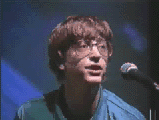
1.1 MB QuickTime movie of Bill Gates explaining why he thinks the Macintosh is the best operating system.
There are three types of computer users:
Its a Windows world, and Macintosh users are on the outside looking in…laughing their heads off at all the frozen computers, the anguished faces, the 911 calls to tech support…
“The Atari 520 ST is a serious challenge to the Apple Macintosh and will open up a major fight in the personal computer market.” —1986 advertisement
Note: Apple has decided that they are no longer going to support hardware more than one or two years old. The Macintosh is the computer of choice in academic settings because schools simply don’t have the budgets to replace their entire hardware every year or two (there are still more Apple IIs in use in schools than any other computer, with the Macintosh being second). The Macintosh used to be the only computer that had a useful lifespan of more than three years. Until recent Apple policies, the latest Macintosh operating system ran on every Macintosh made. If you disagree with this new Apple policy and believe that Apple should return to the previous policy of supporting their entire installed academic base of computers, please send a message to leadership@apple.com or .
![]()
OSdata.com is used in more than 300 colleges and universities around the world |
| Tweets by @osdata |
A web site on dozens of operating systems simply can’t be maintained by one person. This is a cooperative effort. If you spot an error in fact, grammar, syntax, or spelling, or a broken link, or have additional information, commentary, or constructive criticism, please e-mail Milo. If you have any extra copies of docs, manuals, or other materials that can assist in accuracy and completeness, please send them to Milo, PO Box 1361, Tustin, CA, USA, 92781.
If you have an extra or unwanted copy of any official manuals or documentation on this operating system, please send them to: Milo, POB 1361, Tustin, CA 92781, USA. I have the following items: NONE.
Note: I am looking for a fan of the Macintosh who has the time to check this web site for completeness and accuracy regarding the Macintosh. Just check through the site about once a week or so and report back with any information (including the URL of the web page you are reporting).
Click here for our privacy policy.
Click here to skip over the summaries of individual operating systems.
| previous page | next page |
Digital UNIX (or DUNIX) |
||
|
||
|
||
![]()
This web site handcrafted on Macintosh ![]() computers using Tom Bender’s Tex-Edit Plus
computers using Tom Bender’s Tex-Edit Plus ![]() and served using FreeBSD
and served using FreeBSD ![]() .
.
†UNIX used as a generic term unless specifically used as a trademark (such as in the phrase “UNIX certified”). UNIX is a registered trademark in the United States and other countries, licensed exclusively through X/Open Company Ltd.
Names and logos of various OSs are trademarks of their respective owners.
Copyright © 1998, 1999, 2000, 2001, 2002, 2004 Milo
Last Updated: March 31, 2004
Created: July 14, 2000; derived from Mac.htm created June 22, 1998
Click here to skip over the summaries of individual operating systems.
| previous page | next page |