
sponsored by
 sponsored by |
 | OSdata.com |
A computer system consists of three major components: hardware, software, and humans (users, programmers, administrators, operators, etc.). Software can be further divided into seven layers. Firmware can be categorized as part of hardware, part of software, or both.
OSdata.com is used in more than 300 colleges and universities around the worldFind out how to get similar high web traffic and search engine placement. |
The seven layers of software are (top to bottom): Programs; System Utilities; Command Shell; System Services; User Interface; Logical Level; and Hardware Level. A Graphics Engine stradles the bottom three layers. Strictly speaking, only the bottom two levels are the operating system, although even technical persons will often refer to any level other than programs as part of the operating system (and Microsoft tried to convince the Justice Department that their web browser application is actually a part of their operating system). Because this technical analysis concentrates on servers, Internet Facilities are specifically separated out from the layers.
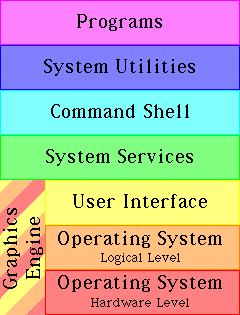
The following are examples of each category:
Human users normally interact with the operating system indirectly, through various programs (application and system) and command shells (text, graphic, etc.), The operating system provides programs with services thrrough system programs and Application Program Interfaces (APIs).
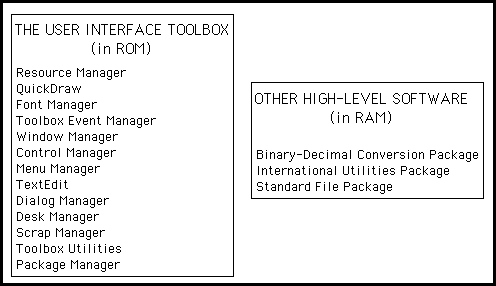 |
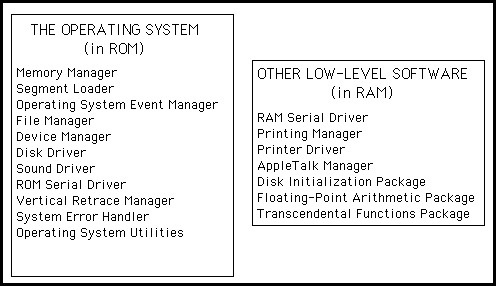 |
Inside Macintosh, Volume I, page I-10b4b
“The routines available for use in Macintosh programs are divided according to function, into what are in most cases called “managers” of the feature they support. … Most are part of either the Operating System or the User Interface Toolbox and are in the Macintosh ROM.
“The Operating System is at the lowest level; it does basic tasks such as input and putput, memory management, and interrupt handling. The User Interface Toolbox is a level above the Operating System; it helps you implement the standard Macintosh user interface in your application. The Toolbox calls the Operating System to do low-level operations. …
“RAM-based software is available as well. In most cases this software performs specialized operations (such as floating-point arithmetic) that aren’t integral to the user interface but may be useful to some applications.” —Inside Macintosh, Volume I, page I-9b4b
“The Macintosh User Interface Toolbox provides a simple means of constructing application programs that conform to the standard Macintosh user interface. By offering a common set of routines that every application calls to implement the user interface, the Toolbox not only ensures familiarity and consistency for the user but also helps reduce the application’s code size and development time. At the same time, it allows a great deal of flexibility: An application can use its own code instead of a Toolbox call wherever appropriate, and can define its own types of windows, menus, controls, and desk accessories.” —Inside Macintosh, Volume I, page I-9b4b
Programming example: I am making heavily documented and explained open source PHP/MySQL code for a method to play music for free — almost any song, no subscription fees, no download costs, no advertisements, all completely legal. This is done by building a front-end to YouTube (which checks the copyright permissions for you).
View music player in action: www.musicinpublic.com/.
Create your own copy from the original source code/ (presented for learning programming). Includes how to run this from your own computer if you don’t have a web site.
OSdata.com is used in more than 300 colleges and universities around the world |
| Tweets by @osdata |
A web site on dozens of operating systems simply can’t be maintained by one person. This is a cooperative effort. If you spot an error in fact, grammar, syntax, or spelling, or a broken link, or have additional information, commentary, or constructive criticism, please e-mail Milo. If you have any extra copies of docs, manuals, or other materials that can assist in accuracy and completeness, please send them to Milo, PO Box 1361, Tustin, CA, USA, 92781.
Click here for our privacy policy.
| previous page | next page |

This web site handcrafted on Macintosh ![]() computers using Tom Bender’s Tex-Edit Plus
computers using Tom Bender’s Tex-Edit Plus ![]() and served using FreeBSD
and served using FreeBSD ![]() .
.
Names and logos of various OSs are trademarks of their respective owners.
Copyright © 1998, 2001, 2002, 2004, 2006 Milo
Last Updated: September 11, 2006
Created: June 4, 1998
| previous page | next page |