
sponsored by
 sponsored by |
 | OSdata.com |
OSdata.com is used in more than 300 colleges and universities around the worldFind out how to get similar high web traffic and search engine placement. |
The basic reliability of an operating system is a major factor in the cost and personnel required for maintenance.
Microsoft has been running a series of television commercials claiming that Windows 2000 is reliable and that it can be left unattended for days at a time without human intervention. Windows 2000 is in fact still less reliable and stable than the least reliable version of UNIX (even the free ones), and will require a full time maintenance and administration staff, as well as at least a part time staff or independent consultants for recurring repair work.
The total cost of ownership of an operating system must include not only the costs if the OS itself, Dale Cosgro, the Santa Cruz Operation’s (Scotts Valley, CA) product manager for small and medium businesses, says, but the long-term maintenance and support of that system. With NT “There are more hidden costs” than with UNIX, according to Cosgro.
These include hiring and paying personnel to support Windows NT, which is less stable an operating environment than UNIX. While Microsoft might argue this point — that UNIX is less prone to system crashes, and thus requires less in day-to-day maintenance than NT — users of both systems generally agree with Cosgro.
For instance, Wayne Fiori, manager of technical services at INACT Health Management Systems, in Mountain View, CA, says INACT has both UNIX and Windows NT servers but runs its mission-critical business application, a program that monitors diabetic and asthmatic patients remotely, on the former. “The best way to put it,” he says, “is the longest uptime [for NT] is three weeks, but with our UNIX boxes, it’s 442 days.
“If I need to make a change on UNIX, I don’t have to reboot, but do so on NT,” he adds. “We’re a 24 x 365 business — we have to be up all the time, and NT is not capable of providing this level of uptime yet.”
Instead, he uses Windows NT as a file and print server on the 50-employee company’s LAN. In this situation, “Nobody cares if we have to reboot once a week,” he says. —Jim Carr; MicroTimesm1
See Reliability for more information.
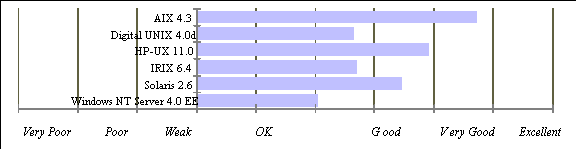
—D.H. Brown.w51
“Windows NT systems carry lower sticker prices than their Unix counterparts, but ongoing maintenance and support requirements can make them much more costly to run.” —“The Hidden Cost Of NT”w68
“Windows NT Server is hot. It’s on every IT manager’s shopping list. NT systems are affordable—they cost about half of what comparably configured Unix systems do, by some estimates. Loads of packaged applications are now available for the operating system, from enterprise resource planning to sales-force automation tools. NT Server’s success rides in part on the oft-quoted belief that no one ever got fired for buying Microsoft. Windows NT Server is now part of the corporate infrastructure. But according to some IT veterans, NT Server doesn’t belong there yet. NT lacks the robustness, reliability, and scalability found in more-mature Unix, AS/400, and host systems, they say. Customers who sign up for NT Server need to be aware of ongoing maintenance costs and support requirements—issues that can greatly increase the cost of running NT. Many users adopt NT Server because of the price of the software license and server hardware. But these fees represent only a slice of the total cost of NT over the platform’s life cycle. NT Server users say this relatively new platform requires more ongoing attention than other server operating systems. The support costs and staffing required for the care and feeding of NT are causing some adopters to abandon NT Server as a strategic application platform—often relegating it to the task of file-and-print serving.” —“The Hidden Cost Of NT”w68

“Tippett Studio also uses NT in limited place. The computerized special-effects firm uses NT workstations, but has opted to remain with Unix servers because of the high availability, maturity, and manageability the platform offers. Tippett uses Silicon Graphics Irix servers. Despite the high upfront costs of these machines, they’re more affordable than NT servers when support requirements are factored in, says Jeff Stringer, IS manager for Tippett. ‘NT’s not a true multiuser system,’ adds Stringer. ‘To adjust a file, I’d have to send someone to each desktop to shut them down while work commences on the server.’ With the Irix systems, system administration chores can be conducted while the servers continue to process graphics files.” —“The Hidden Cost Of NT”w69
“Tippett Studio, the company responsible for the graphics in Starship Trooper, which received an Oscar nomination for Best Special Effects, uses 130 SGI (Silicon Graphics, Inc.) machines running IRIX, SGI’s very own UNIX operating system. Tippett’s studio operations manager explains why they use SGI with IRIX instead of an NT solution:w51
“ ‘SGIs are cheap for what they do,’ says Tippett’s Jeff Stringer, the studio’s operations manager. ‘The cost of maintaining an NT system is pretty high when you think of all the system administrators you have to hire.’ ”w51
“Hiring is an especially big concern for the small studio. Unlike the super-studios, Tippett — which designed the bugs that threaten humanity in ‘Starship Troopers’ — is an f/x boutique.”w51
—Greg Lindsay, Oscar Tech, The Netly News, 27 February 1998.”w51
Microsoft has been running a series of television commercials claiming that Windows 2000 can easily connect to other systems and that it is easy to merge operations on separate Windows 2000 systems. Windows 2000 is in fact unable to connect to any other operating system unless the other operating system provides the connectivity (UNIX, NetWare, and the Macintosh provide the ability to connect to Windows). Merging multiple Windows 2000 systems (even just two Windows 2000 systems) is a difficult and time consuming process subject to errors and loss of data. Some businesses have been unable to get a new Windows 2000 system to correctly run their business, even after more than a year of direct Microsoft support.
<“Ease of configuration and being able to configure a server without causing downtime is yet another aspect of functionality:” —John Kirsch, “Microsoft Windows NT Server 4.0 versus UNIX”w51
“Yesterday I saw an NT system put up an irreparable ‘Blue Screen of Death’ upon boot up simply because someone took a sound card out of the machine. The machine refused to boot until the sound card was reinstalled. If a trivial peripheral like a sound card dies, it can keep an NT system from booting.” —Bob Canupe87
![]() See information on the Windows NT Registry at Windows NT Registry Flaws.
See information on the Windows NT Registry at Windows NT Registry Flaws.
“Another disk related design flaw in the Microsoft suite of operating systems is its antiquated use of ‘drive letters,’ i.e. drive C:, drive D:, etc. This schema imposes hardware specific limitations on system administrators and users alike. This is highly inappropriate for client/server environments where network shares and file systems are to represent hierarchies meaningful to humans. UNIX allows shared network filesystems to be mounted at any point in a directory structure. A network share can also span multiple disk drives (or even different machines!) in UNIX, thus allowing administrators to maintain pre-existing directory structures that are well-known to users, yet allowing them to expand the available disk space on the server, making such system changes transparent to users. This single difference between the UNIX and Windows operating systems further underscores the original intentions of their respective designers: UNIX was conceived as a client/server operating system for professional use, whereas Windows and its descendents sprang from DOS, an operating system that was never intended to be a player in a client/server environment, much less a server. For more detailed information on this topic, see Nicholas Petreley’s article It will take less drive to make most PC operating systems work like Unix” —John Kirsch, “Microsoft Windows NT Server 4.0 versus UNIX”w51
Some operating systems support live installation or live swapping of hardware and software drivers. This allows changes in system configuration while the system remains running.
“Ease of configuration and being able to configure a server without causing downtime is yet another aspect of functionality: ‘Some versions of UNIX (Linux, for example) support loadable device modules. This means you can boot Linux and reconfigure its support for hardware and software on the fly. For example, you can boot Linux without support for the SCSI card you have installed. You simply load support for that SCSI card when you need to access one or more of the SCSI-connected devices, such as an optical disk for backup. You can unload the SCSI driver when you’re finished. You can also freely load and unload support for sound cards, network cards — even file systems such as HPFS, FAT, VFAT, and others (an NTFS driver is in the works).
“Any UNIX with loadable module support is therefore by nature more appropriate for a server environment because almost all configuration changes do not require system restarts.
“Windows NT doesn’t even come close. Even insignificant changes to a Windows NT configuration require or request a shutdown and reboot in order to make the changes take effect. Change the IP address of your default gateway and you need to reboot. You can’t even change the type of modem you use for a dial-up PPP connection without a reboot to update the system. None of these limitations exist in UNIX.“—Nicholas Petreley, The new UNIX alters NT’s orbit: The re-emergence of UNIX threatens to modify the future direction of NT, NC World, April 1998.”w22
“Disks can be added to a OpenVMS server and put in use with out rebooting the system. OpenVMS can diagnose both program and operating system problems while the system is running, and will provide an accurate report of why a program failed. You will find few operating systems comparing themselves to OpenVMS in terms of reliability.” —John Malmberge85
“The OpenVMS operating system detects almost all device controllers during its booting up phase. The only exception being very application specific non-standard devices. Device drivers can be loaded, and in some cases unloaded on the fly.” —John Malmberge85
![]() Windows NT must be rebooted for every little hardware or software driver change. According to ZDNet’s Ed Bott, “Windows 95 lets you swap PC Cards on the fly. NT has surprisingly good PC Card drivers, but you have to restart the system each time you add a new device if you expect the operating system to recognize it. … NT forces you to reboot and choose a new hardware profile each time you change working environments.”w66
Windows NT must be rebooted for every little hardware or software driver change. According to ZDNet’s Ed Bott, “Windows 95 lets you swap PC Cards on the fly. NT has surprisingly good PC Card drivers, but you have to restart the system each time you add a new device if you expect the operating system to recognize it. … NT forces you to reboot and choose a new hardware profile each time you change working environments.”w66
“ ‘The vendors share a big part of the responsibility for shipping systems that are not completely secure,’ says Clint Kreitner, president and CEO of the Center for Internet Security (CIS), a Bethesda, MD-based nonprofit organization that assists companies with network security issues. ‘But the operating system vendors are devising patches and distributing them reasonably well. The performance of the average user keeping the patches up to date is not good. Also, pathces are sometimes hastily put together, and sometimes cause problems with the applications that run on the operating system.’
“A certain reluctance when dealing with patches is perhaps wise, but there are no hard and fast tules about when to apply them, or when it’s wiser to wait. That’s because of a catch-22 when it comes to patches: Although users should download install patches as soon as possible, early versions might prove faulty, thereby causing different problems.
“ ‘Most administrators running server systems worry about installing a patch,’ says Elias Levy, chief technical officer of SecurityFocus.com, a provider of security information services for business based in San Mateo, CA. ’A lot of system administrators will wait for some time after a patch is available to install it. The large number of patches available is making the problem even worse. That means more downtime for the servers, and more chances that things can go wrong.’ Sometimes vendors take two or three stabs at the patch before finally getting it right, says Levy.
“Lynn Bernstein, president of ECG Consulting Inc., in Montclair, NJ, adds, ‘There are a lot of lax attitudes toward downloading and implementing patches. One reason is that there are too many patches. Go to the Microsoft Web site, you’ll find new patches every day. And some patches may fix one thing, but make other things worse. In many ways, installing a patch can be like playing Russian roulette, because suddenly an important application may not run anymore.’
“Ultimately, however, administrators should download patches routinely and install them in short order, Levy advises. ‘Apply the patches,’ he says. ‘Obviously, it’s a hassle, and there’s downtime involved. But the money you save with the downtime it greater than the money you will lose if you were broken into.’ ” —Joe Paone, MicroTimes; Oct 8, 2001m6
![]()
![]() “One must note that the only known cases of an OpenVMS system being broken into have been from users using weak passwords, and not from any of the known methods that have required patches to the UNIX compatible and WINDOWS-NT operating systems.” —John Malmberge85
“One must note that the only known cases of an OpenVMS system being broken into have been from users using weak passwords, and not from any of the known methods that have required patches to the UNIX compatible and WINDOWS-NT operating systems.” —John Malmberge85
“A built in powerful scripting language (DCL) allows easy automation of routine tasks on OpenVMS.” —John Malmberge85
“Last but not least, UNIX operating systems are equipped with scripting languages (Bourne Shell, Korn Shell, C Shell, and sometimes Perl, just to name a few) and a ‘cron’ facility for scheduling jobs to run at fixed intervals (every n minutes, every n hours, once a week, once a month, etc.). Cron scheduling is highly configurable and not just limited to these examples here. In short, high-level scripting languages + cron = a powerful resource for system administration, the likes of which cannot be found in Microsoft NT Server 4.0. A great deal of UNIX system administration is automated and customized for site-specific needs through the use of these tools, which in effect cuts down on personnel costs. As one reader pointed out, NT does have a ‘Scheduler’ and an ‘at’ command, and that Perl is available for NT. Yes, this is true, however, I don’t feel that NT’s limited cmd.exe scripting environment combined with the ‘Scheduler’ or ‘at’ can even begin to approach the functionality offered by the UNIX tools I’ve mentioned. One reader, Neil McKellar, provided an excellent example which supports this statement.” —John Kirsch, “Microsoft Windows NT Server 4.0 versus UNIX”w51
“Running automated tasks is only useful when the scripts/tasks/executables can be run without human intervention. So much that runs on NT is GUI-based, and thus, requires interaction with a human administrator. If seen realistically, the types of automated tasks that are being run in most shops are site-specific routines that have to be programmed by system administrators. Based on my own industry experience, it is a rare site indeed where Perl is installed on NT servers and there is any NT administrator who knows the first thing about Perl. The driving force behind buying cheap hardware goes hand-in-hand with the hiring practice of selecting the cheapest NT administrators available; after all, it’s NT, all you have to do is point and click!” —John Kirsch, “Microsoft Windows NT Server 4.0 versus UNIX”w51
“OpenVMS provides DCL as a scripting language or native “shell”. The OpenVMS DCL command set resembles conversational English, is very easy to learn and use, with no cryptic abbreviations to remember, and allows fast learning of the command set by novice users. This provides using constant English commands access to the operating system and its utilities. … The built in powerful scripting language DCL allows easy automation of routine tasks. While the view from the DCL shell is different from UNIX compatible systems, there is much in common between the two operating systems.” —John Malmberge85
“Unix comes with one or more command-line shells that support sophisticated scripting languages with easy access to its network utilities. This is often the most efficient way to automate complex administration tasks. Windows NT has no similar capability (batch files are not competitive with shell scripts).” —Nicholas Petreley, “The new Unix alters NT’s orbit”w74
“Randy Kessell, manager of technical analysis for a Southwestern Bell operation center, notes that because Linux allows his company to do more remote network administration and software loads than was possible with either Microsoft or NetWare products, it has driven down their network management costs.” —Ann Harrison, “In LINUX We…”, Software Magazine, Cover Story, September 1998w51
“You can fully administer a Unix server from any station supporting Telnet. Windows NT doesn’t even provide enough command-line tools to make this possible even if you could Telnet into a Windows NT server (you cannot by default, but a Telnet daemon is available for NT).” —Nicholas Petreley, “The new Unix alters NT’s orbit”w74
Zero Administration Windows is Microsoft’s attempt to lower costs of administration. It involves a system that prevents individual users from modifying their software or installing any new software. This is supposed to cut administration costs by having centralized control of what is on all of an organization’s computers. In practice, this greatly increases the workload of support personnel and often frustrates individual workers. The greatest benefits are in businesses plagued with virus attacks, in businesses plagued with game playing, or in businesses where a large group of workers can benefit from centralized standardization. This can also be of benefit in places such as a college or university lab setting, where many different students use the same computers and it is desireable for all to have the same computing experience. Apple’s Mac OS X Server includes a system called NetBoot that provides the ability for an administrator to set up all computers on a network so that they boot from the server with the exact settings, extensions, and applications that the system administrator chooses.
![]() OS/2 Warp: “manageability that can
significantly reduce cost of ownership”w27
OS/2 Warp: “manageability that can
significantly reduce cost of ownership”w27
![]() OS/2 Warp Server: “a single, cost-effective solution that’s easy to install and manage”w35
OS/2 Warp Server: “a single, cost-effective solution that’s easy to install and manage”w35
“Sysadmin Barbie! Complete with tiny pager, Leatherman, selection of LARTs, and makeup kit for that haven’t-slept-in-3-days look.”
“System Administators — Postal workers of the computer industry.” —Ricky
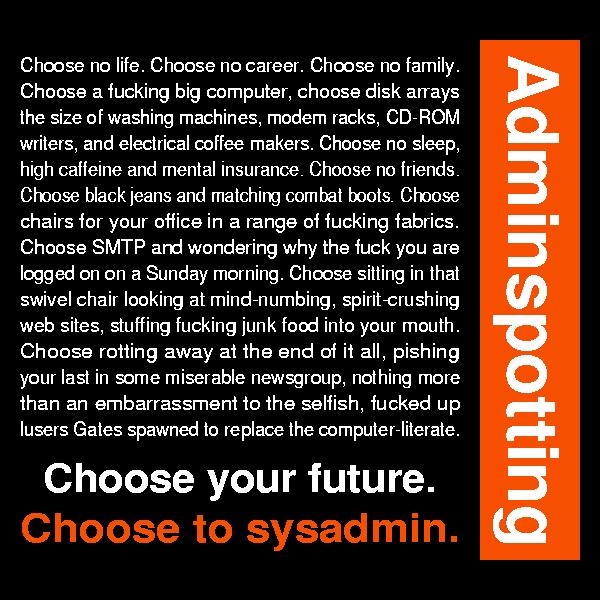
OSdata.com is used in more than 300 colleges and universities around the world |
| Tweets by @osdata |
A web site on dozens of operating systems simply can’t be maintained by one person. This is a cooperative effort. If you spot an error in fact, grammar, syntax, or spelling, or a broken link, or have additional information, commentary, or constructive criticism, please e-mail Milo. If you have any extra copies of docs, manuals, or other materials that can assist in accuracy and completeness, please send them to Milo, PO Box 1361, Tustin, CA, USA, 92781.
Click here for our privacy policy.
| previous page | next page |

This web site handcrafted on Macintosh ![]() computers using Tom Bender’s Tex-Edit Plus
computers using Tom Bender’s Tex-Edit Plus ![]() and served using FreeBSD
and served using FreeBSD ![]() .
.
Names and logos of various OSs are trademarks of their respective owners.
Copyright © 1998, 2001, 2002, 2004 Milo
Last Updated: May 22, 2004
Created: June 21, 1998
| previous page | next page |